Plane Mods: Bombers & Fighters
Graphics: Fighter & Bomber Mods, Units
Defcon: Everybody Dies
Plane Mods:
Changing the plane design in Defcon is very easy. Simply click on the Mod option in the Menu (Press Esc button) and at the bottom of the Menu is the Mod Menu, Click to open that and then click on a Mod you want to use and in the bottom tool bar click to Activate and then the Apply tool bar option pops up in the Menu and finally click that to Apply the Mod.
They can be either outlines or solid colors and are all saved as the same size and bit depth, and all of them are also saved in a .bmp format.
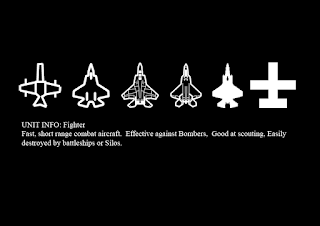
The original Introversion forum post that still has active links.
LINK:
https://forums.introversion.co.uk/viewtopic.php?f=8&t=2392&p=22983&hilit=stealth+fighter#p22983
[ LINK ]
LINK: to download .zip file that has them all in it.
https://drive.google.com/file/d/1I8uHNP0NFLbF1EstC0eAvm4aN5dYWUun/view?usp=sharing
[ LINK ]
These are from kingpin on the Introversion forums.
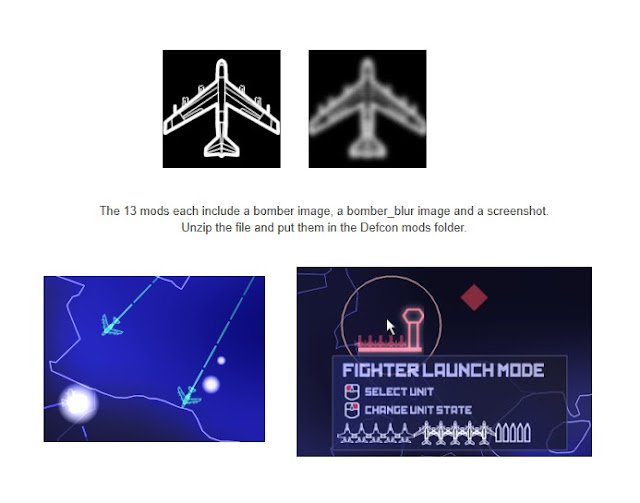
Graphics: Fighter & Bomber Mods, Units
Defcon: Everybody Dies
Plane Mods:
Changing the plane design in Defcon is very easy. Simply click on the Mod option in the Menu (Press Esc button) and at the bottom of the Menu is the Mod Menu, Click to open that and then click on a Mod you want to use and in the bottom tool bar click to Activate and then the Apply tool bar option pops up in the Menu and finally click that to Apply the Mod.
They can be either outlines or solid colors and are all saved as the same size and bit depth, and all of them are also saved in a .bmp format.
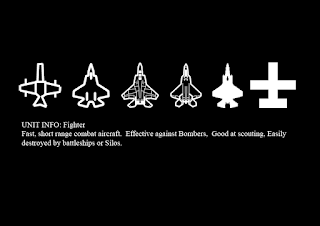
The original Introversion forum post that still has active links.
LINK:
https://forums.introversion.co.uk/viewtopic.php?f=8&t=2392&p=22983&hilit=stealth+fighter#p22983
[ LINK ]
LINK: to download .zip file that has them all in it.
https://drive.google.com/file/d/1I8uHNP0NFLbF1EstC0eAvm4aN5dYWUun/view?usp=sharing
[ LINK ]
These are from kingpin on the Introversion forums.
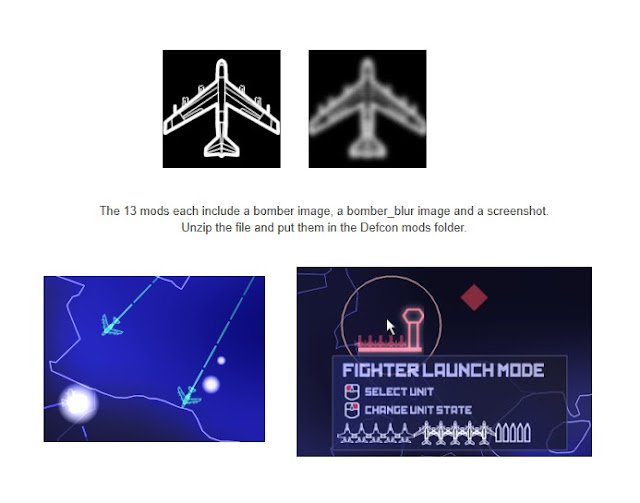
To Install you unzip the file folder downloaded which has a zipper across it meaning it is "zipped", so right click it and select unzip and where ever you want to unzip to either some folder, desktop, or extract to the defcon game folder into a folder named "mods" then there will be a bunch of folders each having its own plane mod;
if you didn't extract to the mods folder, then drag and drop each of those folders into the defon mods folder as individual folders without a main folder anymore for them all like when it was zipped they all live as their own folders now in the "mods" folder, its like you empty a bag of chips on the table each chip is its own mod and the bag was the initial zipped folder you had to extract the chips (mods) from and so now you defcon mod folder will have a lot of folders each having a bomber mod name and within each is the mod that when you open the mod menu in-game those names appear to select the plane mod you want.
Knowing how to add mods initially is the hardest step for new players. You can simply select to "extract" all files by right clicking the file and then the long menu bar should have "extract" as an option in windows 10, or you can download 7zip or winrar, and extract to the defcon mod folder. It is in the defcon (c) harddrive defcon game folder under program files or program files x86 on windows computers, if you open that main defcon folder and it is your first time and there is no folder named "mods" then make a folder named "mods" and extract or drag drop the extracted files into that "mods" folder.
You can drag a mod out of the mods folder if you don't want to it appear in the mod menu anymore, and then just drag and drop it back later no "install" is taking place it is all just drag and drop. As an example I made a map mod that froze up the game and I couldn't launch defcon after the crash so I had to drag that map mod out of the folder and then the game launched. That might happen to you but would be rare if it is a poorly made map mod and your computer is not up to the demands but these basic plane mods won't make that happen.
If you wanted to you could add a plane mod to a map mod just by adding a plane mod folder into the correct inner folders of a map mod if you know you always want to use a specific plane mod or whatever, a specific unit mod, so look at how those map mods folders are.
These plane and bomber mods are kind of all there is except a few within other map mods. And then a variety of map mods. Then just a few rare mods for units and explosions or something else like the christmas mod with new music and GUI and units etc..

